Viewing an Asset
To View an existing Asset:
Select the Asset Search  button.
button.
Then:
- Via the search tools locate the Asset you wish to View.
- Double click on the Asset. This will open the Manage Asset screen.
- View the Asset as required.
- Press the Cancel button to close the window.
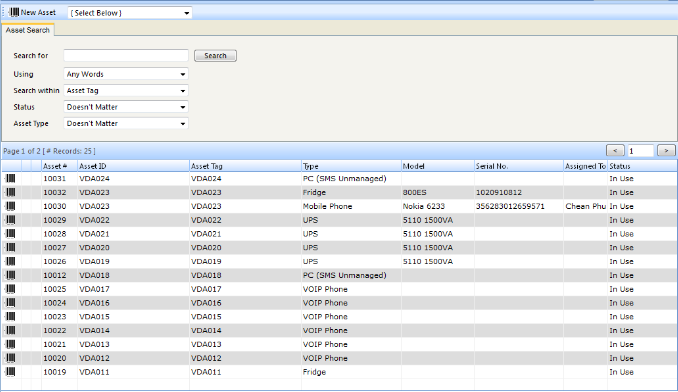
Note: The OK button will only be available if the user's profile has Can Manage Assets enabled.
See Also
Adding a new Asset
Editing an Asset
Linking an Asset to a Call
Deleting a Asset