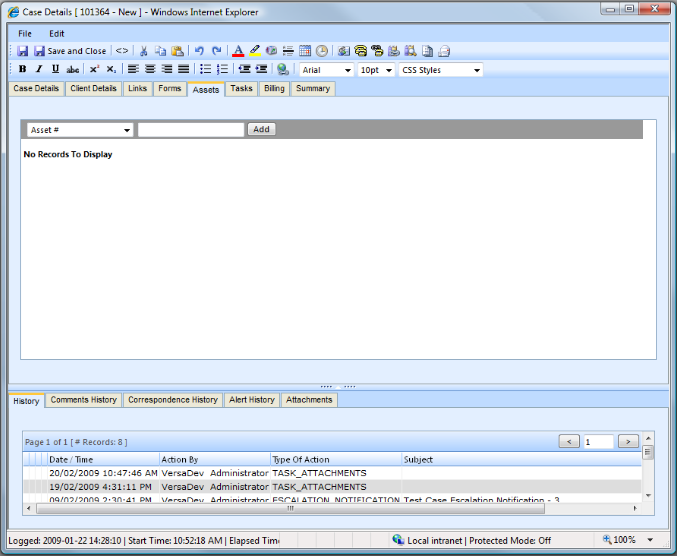Linking an Asset to a Call
A Call may be associated with one or more Assets (eg Computer, printer, software, etc).
To link an Asset to a particular Call:
- Through Queue Navigation Bar and Call Filtering Bar select a view showing the Call you wish to view.
- Right-click on the Call and select
 Details or simply double-click on the Call.
Details or simply double-click on the Call. - Select the Asset Tab from the Call Details window.
- Enter the appripriate Asset # within the text box corresponding to the Asset you wish to link to the Call.
- Click on the Add button to link the asset to the Call.