Deleting a Hot News Article
To delete an article from the Hot News Board:
- Select the Administrator menu.
- Select the Manage Hot News Board menu Item. This will open the Hot New Board Manager screen.
- Select the appropriate news item from the available list.
- Select the Remove button to delete the article.
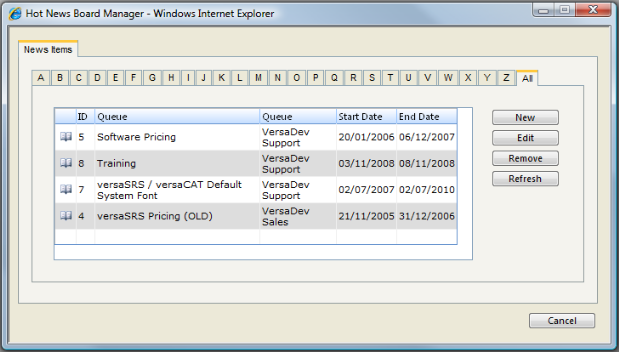
See Also
Hot News Board Overview
Entering a new Hot News article Article
Editing a Hot News Article