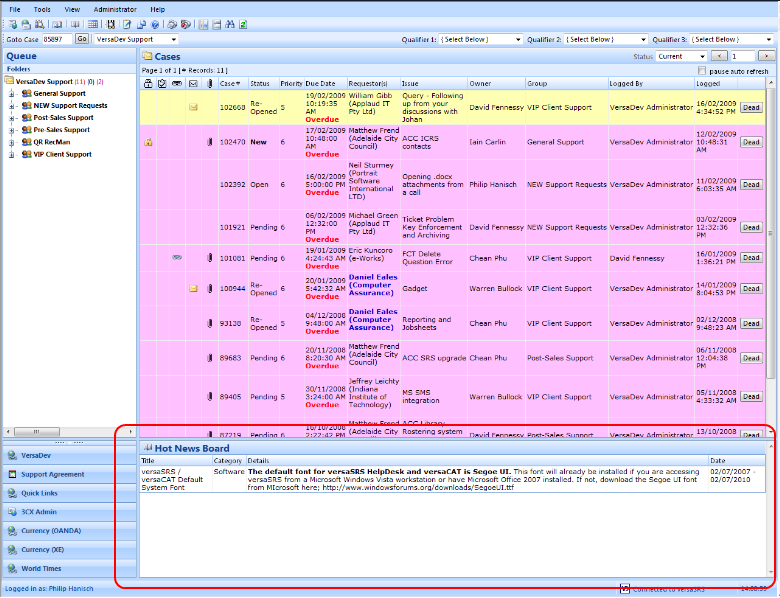Hot News Overview
versaSRS includes a Hot News Board allowing the publishing of News items within the system.
Hot News items are viewed in the bottom right hand window by selecting the Hot News Board  button.
button.
Each Hot News article contains:
- News Id - A unique identifier assigned by versaSRS when the article is published.
- News Title - A title for the news article, selected by the User.
- Published Status - A checkbox defining if this item should be published within the system
- Date Entered - The date the news article was entered into the system
- Last Reviewed - The date the article was last reviewed/edited.
- Category - A list of categories is available, categories can be changed by the Adminitsrator.
- Start Date - The date the news item should be published to versaSRS.
- End Date - The date the news item should be removed from versaSRS (publication only, the article remains in the system).
- News Item - The Hot News item content.