Opening a New Problem
To open a new Problem follow the below steps:
- Select the Problem icon from the versaSRS toolbar.
Or you can open a Problem from the file menu:
- Select the File menu
- Select New >> Problem menu item

Alternatively a Problem can be created from an existing case by selecting Tools >> Create Problem from the case details screen. This will create a new Problem with all of the details from the case.
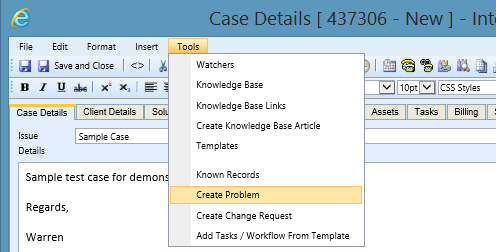
See Also
Problem Overview
Closing a Problem at logging
Closing a Problem
Viewing a Problem